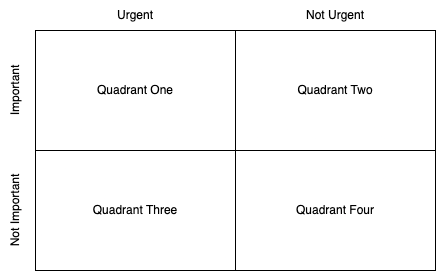How to Manage Your Time Effectively
One of the most important resources for achieving any goal is time.
You need time for practicing, learning, and executing. Without enough time, it’s unlikely you’ll make progress toward what’s important to you.
Time management is about maximizing your time on what's most important to you. It requires various skills, each of which you can learn and start applying today.
The Essential Time Management Skills
Effective time management revolves around four essential skills:
Creating awareness of how you spend your time
Prioritizing your time around the most urgent and important tasks
Planning your schedule ahead of time using a visual schedule
Managing your schedule daily and weekly
Where Is Your Time Currently Going?
It’s normal for people to be unaware of how they spend their time. Many people are stuck in reactive workflows. They react to whatever comes their way without considering how they allocate their time across priorities.
Conversely, creating awareness of how you’re currently spending your time allows you to:
Identify time wasters that you can remove from your schedule
Find large time blocks for getting your most important work done
Determine if you’re spending enough time to achieve your goals
Prioritize What’s Most Important
Each of us completes a vast list of tasks each week. But not all tasks are equal. Some tasks can move us closer to our goals. Other tasks can waste time and get in the way of our achievement. And without a system for prioritizing what we work on, we’ll remain in a reactive cycle.
Prioritizing is about defining what's most important and what gets in the way. This skill allows you to create a schedule that maximizes time spent on matters.
Visually Plan and Protect Your Time
The most effective people keep a visual schedule of their time. A visual schedule is like a roadmap that guides you through your week. A well-created visual schedule makes it easier to say no to time wasters and maximize deep work blocks.
How to Apply the Skills
Define What’s Most Important
Before you can be an effective manager of your time, you must first determine your priorities.
Your priorities will come in three forms:
The values you live by
The goals you’ve set for yourself
The roles you fill that others depend on you for
Most people never take the time to define and capture what's most important in their lives. This makes it difficult for them to know where to spend their time, what to say no to, and how to be more effective.
Take some time to make a short, concise list of any items that fall into the bullets below:
What are your most important life values?
What goals do you want to achieve?
What roles do you fill?
For now, don’t worry about capturing a final list that you’ll hold for the rest of your life. Instead, capture what seems most appropriate right now. You’ll need these for the following sections.
Find Out Where Your Time Is Currently Going
Once you have a clear list of your priorities, you need to figure out where your time is currently going. This can be a tedious process, but the benefits are enormous.
Using a digital calendar on your phone or a handwritten planner, start logging how you spend your time daily. Log your activities in 15-minute increments. Beginning on Monday, start writing down what you’re doing for each 15-minute increment of the day. Continue this for a few days, logging from when you wake up to when you go to sleep. If an activity takes longer than 15 minutes, log the total time that the activity took (one hour, two hours, etc.).
You’ll find that this exercise is much more difficult than it sounds. It also makes you much more aware of what you’re doing at each hour of the day. This is the kind of awareness that’s required to manage your time.
Once you finish the week, use your log to tally up the total time you spent on specific activities. For example:
Work: 40 hours
Learning coding: 10 hours
Creating my app: 10 hours
Driving: 9 hours
Answering emails: 5 hours
Reading: 4.5 hours
Exercising: 4.25 hours
Meetings: 4 hours
Now that you know where your time is currently going, it's time to start prioritizing. In the next section, you’ll learn how to use an Eisenhower Matrix.
How to Prioritize
An Eisenhower Matrix organizes your tasks and activities according to two categories:
Urgency
Importance
Using these categories, a task can either be:
Important or not important. An important task or activity contributes to your goals, roles, and values. These tasks and activities usually need your unique skillset. Tasks that are not important usually feel like busy work. They're usually the tasks and activities you wish you didn't have to do.
Urgent or not urgent. An urgent task or activity has a hard deadline with consequences for not following through. This deadline is usually external, meaning someone else is holding you accountable. Tasks that are not urgent have no clear deadline or end date. They're usually the tasks and activities that are easy to put off and procrastinate on.
Here's what it looks like when you put these categories on a visual matrix:
Each quadrant on the Eisenhower Matrix represents a different level of priority. Here's how to interpret the quadrants in order from highest to lowest priority:
Quadrant One: Urgent + Important. These tasks and activities get done first since they add to your goals, roles, and values and have deadlines.
Quadrant Two: Not Urgent + Important. These tasks and activities should get done after Quadrant One. Quadrant two contributes the most to your goals, roles, and values. But since they're not urgent, it's easier to procrastinate on these.
Quadrant Three: Urgent + Not Important. These tasks and activities usually feel like busy work. They’re the tasks that are urgent and need to get done, but they don’t need your unique skillset. They also don't contribute much to your goals, roles, or values. For these reasons, when possible, delegate these or remove them from your workflow.
Quadrant Four: Not Urgent + Not Important. Avoid these tasks and activities in your workflow at all costs. They’re the biggest time wasters and don’t contribute to anything important. These tasks usually make you feel guilty after you do them.
You can use the Eisenhower Matrix to prioritize anything that requires your time. To do this, return to the list of activities you logged in the previous step. Add each entry to the Eisenhower Matrix based on its urgency and importance. Then, add your current roles and goals based on their urgency and importance.
When completed, you should have a completed Eisenhower Matrix that includes:
Your current goals
The current roles you fill
All weekly tasks or activities that need your time and attention
Next, it's time to create your most important time management tool: a visual schedule.
Plan Out Your Time: The Visual Schedule
A visual schedule is one of the most important tools for managing your time.
Your visual schedule should consist of time blocks. Time blocks are periods of time that have a specific start and end time and represent a single task or activity.
Creating your visual schedule involves two steps:
Creating your schedule
Optimizing your schedule
How to Create Your Visual Schedule
Start with a digital calendar or a physical agenda showing a full weekly view. Then, do the following:
Add your urgent and important tasks and activities to your schedule. These are the items you entered in Quadrant One.
Next, add all the not urgent and important tasks and activities. These are the items you listed in Quadrant Two that represent your goals and values.
Then, add the least amount of time possible for Quadrant Three tasks and activities.
How to Use the Eisenhower Matrix to Optimize Your Schedule
After you create a visual schedule that includes all your time demands, it's time to optimize it. You can optimize your visual schedule again using the Eisenhower Matrix:
Start with Quadrant Three: Urgent + Not Important. Aim to decrease these time blocks in your visual schedule as much as possible. Consider the following for each task or activity in this quadrant:
How can I make this easier to do?
How can I do this in less time?
How can I delegate this to someone else?
Next, consider Quadrant Four: Not Urgent + Not Important. These shouldn't be in your visual schedule. Still, consider the following for each item in this quadrant:
How can I make this impossible to do?
How can I make this harder to do?
How can I remove any prompts that get me to do this?
For extra help with removing a task or habit from your weekly schedule, see How to Change a Habit or Behavior.
Next, move to Quadrant One: Urgent + Important. Challenge yourself to cut the time spent on these as much as possible. While you may not always be able to, still consider the following for each item in this quadrant:
How can I make this easier to do?
How can I make this take less time?**
Finally, move to the most important quadrant, the Not Urgent + Important quadrant. This is the quadrant that, in a perfect world, you would spend 100% of your time on. This column includes your roles, goals, tasks, and activities that are most important. Challenge yourself to increase your time blocks for these tasks/activities. For each item in this quadrant, ask yourself:
How could I make more time for this?
How could I make this easier to do?
How could I do more of this?
Challenge yourself to make changes to your time blocks based on these questions. The goal, always, is to maximize time on what's important.
Managing Your Schedule
When completed, your weekly visual schedule should be like a roadmap. It should tell you what you should be doing, when you should be doing it, and where you need to be doing it.
But effective time management isn't a single exercise; it's an ongoing process.
You should actively update your schedule as things change. Add new meetings, work blocks, or anything else that will need your time.
When adding new items, always reference your Eisenhower Matrix. Always determine which quadrant a task or activity falls into:
Quadrant 1? Schedule it as soon as possible for the least time possible.
Quadrant 2? Schedule as frequently as possible for the most time possible.
Quadrant 3? Schedule it as soon as possible for the least amount of time possible.
Quadrant 4? Don't add to your schedule.
Get Help with Your Own Time Management
Have questions about a time management challenge you’re currently working through? Have a success story using the principles above? Send me an email at gabe@learnchangedo.org.